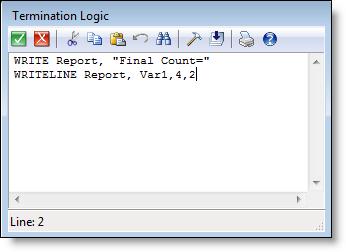
You are here: Building the Model: General Elements > General Information > General Information Dialog Box > Termination Logic
Termination logic allows you to summarize data or write special statistics to an output file at the end of a simulation run as shown below:
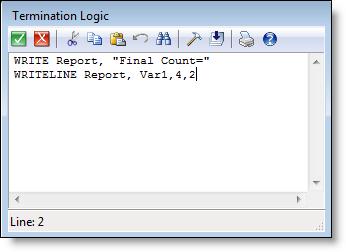
Other common uses of termination logic include:
• Displaying messages
• Resetting read/write files
See the following page for a discussion on the placement of initialization and termination logic within the sequence of run-time events.
Please note
Although Initialization and Termination logic cannot be tested with the Compile option in the Edit menu, as with Processing or Arrival logic, the logic can be tested by clicking on the compile button in the logic window. ProModel checks all logic automatically upon selecting OK and, if an error in the logic is found, an error message describing the problem will appear.